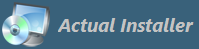
Almost all developers want that the only latest version of their software products are being used. This is very important because new versions have bug fixes and new features.
There are two main methods how this can be implemented:
Our installation system has a built-in software updater, called Actual Updater.
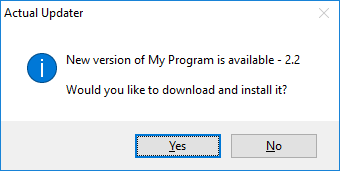
Actual Updater is a free, very simple and easy-to-use software updater tool. It can be used with the Actual Installer or any other installer. When deploying your software using Actual Installer, it takes just a few minutes to include the update feature:
Open the "Installation \ Updater" tab and check "Include Actual Updater tool". After that you need to create a plain text file (e.g. update.txt) that contains information about new release: new version number and a link to download this new file. You can create this file manually in any text editor or use the built-in feature: click "Create Update Information File" and follow the instruction.