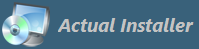
Font can be installed for the Current User only or for All Users on the computer.
User must have administrator privileges to install font for All Users.
To install for All Users, the font file must be copied to the "C:\Windows\Fonts" folder (variable <FontsDir>), and create a registry value (containing font name and path) in:
HKEY_LOCAL_MACHINE\SOFTWARE\Microsoft\Windows NT\CurrentVersion\Fonts
To install for the Current User, the font file must be copied to the "C:\Users\%username%\AppData\Local\Microsoft\Windows\Fonts" folder (using variable: <LocalAppData>\Microsoft\Windows\Fonts), and create a registry value (font name and path) in:
HKEY_CURRENT_USER\SOFTWARE\Microsoft\Windows NT\CurrentVersion\Fonts
In Actual Installer, select the menu "Tools / Install Font". The program will ask you to specify the font file location. Then it will automatically add settings for installing the font (for All Users) on the pages "Files and Folders", "System \ Registry", and "Register \ Others".