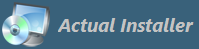Actual Installer 8.0
Actual Installer version 8.0 was released on May 10, 2020.
What's new:
Improved:
- Wizard;
- Project and setup files are saved by default into User's Documents\Actual Installer folder;
- Prerequisites: Multiple Conditions; Conditions "Variable Contains" and "Variable doesn't contain"; Show custom message (in Command type MSG(text)); Commands for different languages; Option "Skip if failed to install"; Ability to specify bitness of Registry: add 32 or 64 before Regsitry Key (e.g. 64HKLM\Software). Note: Additional Prerequisites saved in Actual Installer 8.0, won't be loaded in previous versions;
- Uninstaller: delete empty install folder if the uninstall.exe is launched directly from the install folder; if some files unable to delete, the uninstaller will prompt to delete them after a restart; fixed a bug with freezing while unregistering fonts; ability to specify the uninstaller config file (Uninstall.exe /I "path to Uninstall.ini"); ability to launch the Uninstall.exe as administrator ( command line /RUNAS).
Added:
- Template Editor for the Modern interface (this feature requires the Pro+ edition);
- Feature "Select Components" (this feature requires the Pro+ edition);
- Prerequisite: Adobe Acrobat Reader 2020;
- Feature "Allow Multi Versions" - this allows different versions of the application to be installed on the user's computer;
- Ability to disable / enable WOW64 Redirection using Commands: in the File field type WOW64OFF to turn off the WOW64 Redirection; type WOW64ON to turn on. More information;
- Ability to read all custom vaiables again using Commands: Add GETVARIABLES in the File field;
- Support for multi language text in the fields Product Description, Website, Support Page. Example for description: This program is for Windows#German[Dieses Programm ist f?r Windows]French[Ce programme est pour Windows];
- Option "Allow install if there is no required free space";
- Menu "Tools \ Open AppData Folder, Open Actual Installer Projects Folder";
- Support for new Actual Updater options: Additional Updater Parameters, Use Smart Notification;
-
- Ability to use variable in the Custom ComboBox \ Default index;
- Ability to set the state for the Custom CheckBox using variable <SetCustomCheckBox>: if this variable is read succesfully, then the check box is not checked. If not, in the Default Data type YES so the checkbox is checked.
Fixed:
- Bug with freezing while font registration;
- Prerequisites: bug when variable with quotes is used for condition "File Version Greate/Less or Equale" - if there are quotes in file/folder name it fails;
- Prerequisites: bug with condition "File Version Greate/Less or Equale" - if file doesn't exist condition succeeded.
News