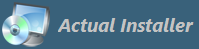Actual Installer 9.1
Actual Installer version 9.1 was released on June 18, 2022.
What's new:
Added:
- Prerequisites: .NET 7, SQL Server Express 2022;
- Ability to specify specific minimum version for prerequisite .NET (e.g. .NET 6.0.5) in Additional Prerequisites: select .NET in the Name field;
- New Conditions in Additional Prerequisites: MAXREGKEY GREATER OR EQUAL, MAXREGVAL GREATER OR EQUAL, File contains, File doesn't contain;
- Command to download file in System / Commands (without using Downloader.exe): in File type: DOWNLOAD:URL (e.g. DOWNLOAD:http://www.website.com/file.txt); in Parameters type: file location (e.g. D:\12.txt);
- Read Internet file (only first line) into variable in System / Variables: in Registry Key type: GETURL; in Regsitry Value type: URL (e.g. http://www.website.com/file.txt);
- Option "Copy Path" in the right-click menu in Files and Folders;
- Option "Do not use as Main Executable" in the right-click menu in Files and Folders;
- Ability to specify custom icon (instead of Main Exe' icon) for the Product Icon in the Programs and Features list (Control Panel); File "PorductIcon.ico" will be added to the package;
- More names for Uninstaller file (Advanced Tab). Note: if you want to use Uninstall3.exe, Uninstall4.exe, and so on, then the Updater may not work correctly. In this case, you need to create file Updater.ini and include it to the package;
- Multilanguage text/filename in Shortcuts;
- Other little enchantments.
Fixed:
- Bug in Modern Interface - if InstallDir is changed, and option "Finish \ Launch App" is set to <MainExecutable>, then it is not launched;
- ASP.NET Core detection settings in Additional Prerequisites.